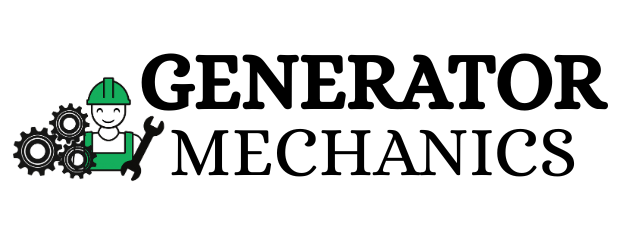How to Change a Golf Cart Battery: A Step-by-Step Guide
Is your golf cart acting up? Slow speed, long charging times, or frequent breakdowns could mean your batteries are on their last legs. Instead of paying hefty labor costs to a professional, why not replace the batteries yourself? It’s easier than you think!
In this guide, we’ll walk you through how to change a golf cart battery safely and share pro tips to extend battery life. Whether you’re a beginner or a DIY enthusiast, this step-by-step tutorial has got you covered.
Why Change Your Golf Cart Battery?
Golf cart batteries don’t last forever. Over time, they lose their ability to hold a charge, leading to slower speeds and frequent breakdowns. Replacing them yourself can save you time and money while giving you a sense of accomplishment.
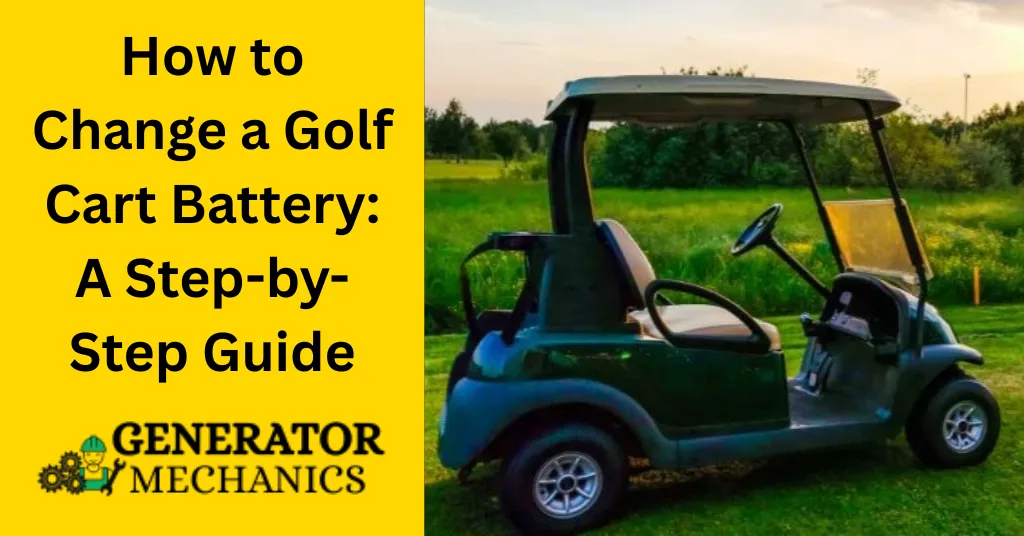
Tools You’ll Need
Before you start, gather these essential tools:
Step-by-Step Guide to Changing Your Golf Cart Battery
1. Safety First: Turn Off the Cart
- Ensure the golf cart is turned off and the charger is unplugged.
- If your cart has a “Run/Tow” switch, set it to “Tow” mode.
2. Document the Setup
- Remove the seat to access the battery bay.
- Take a photo or sketch the battery setup, noting the polarity (positive/negative terminals) and accessory connections. This will make reinstallation much easier.
3. Disconnect the Cables
- Start by removing the negative terminal first, followed by the positive terminal.
- Use zip ties to keep accessory wires organized for reconnection later.
4. Remove the Old Batteries
- Use a battery strap to lift the heavy batteries out of the bay.
- Be cautious—batteries may have residual acid on the terminals. Place them on a safe surface away from skin contact.
5. Clean the Battery Bay
- Place cardboard covered with a towel under the battery bay to catch any spills.
- Use the baking soda and water solution to neutralize and clean any acid residue. Dry the area thoroughly.
6. Install the New Batteries
- Refer to your sketch or photo to place the new batteries in the correct orientation.
- Use the battery strap to position them securely.
7. Reconnect the Cables
- Reattach the cables in the reverse order: positive terminal first, then the negative terminal.
- Secure connections with lock washers to prevent loosening over time.
8. Test the Golf Cart
- Turn the switch from “Tow” to “Run.”
- Test the lights, electronics, and movement in both forward and reverse directions.
- Apply battery protectant spray to the terminals to prevent future acid buildup.
9. Charge the New Batteries
- Before using your golf cart, fully charge the new batteries to ensure optimal performance.
Pro Tips to Extend Battery Life
- Keep Batteries Clean: Regularly clean terminals with a baking soda solution to prevent corrosion.
- Charge Properly: Charge your batteries for 8-10 hours after each use. Avoid overcharging.
- Check Water Levels: Use distilled water to fill battery cells, and never overfill.
- Use Your Cart Regularly: Avoid storing the cart for long periods without use.
Signs Your Golf Cart Battery Needs Replacement
- Slow Charging: If your battery takes longer to charge, it’s likely weakening.
- Quick Drain: A fully charged battery that dies quickly is a red flag.
- Acid Leaks: Visible acid buildup or leaks around the terminals indicate a problem.
FAQs About Golf Cart Batteries
1. How long do golf cart batteries last?
With proper maintenance, golf cart batteries can last 5-7 years. Regular cleaning and charging are key to longevity.
2. Can I charge a golf cart battery with a car charger?
Yes, but only if the car charger matches the voltage of your golf cart battery (usually 6V or 8V). It’s safer to use the cart’s dedicated charger.
3. Can I run my golf cart with one bad battery?
No. Running your cart with a faulty battery can damage the entire system. Replace bad batteries as soon as possible.
4. What’s the best way to charge a golf cart battery?
Charge it overnight after each use, even if you’ve only used the cart for a few minutes.
Final Thoughts
Changing a golf cart battery might seem daunting at first, but with the right tools and this step-by-step guide, it’s a breeze. Plus, taking the DIY route saves you money and gives you a better understanding of your cart’s mechanics.
By following these tips and maintaining your batteries properly, you’ll ensure your golf cart runs smoothly for years to come. Happy driving!